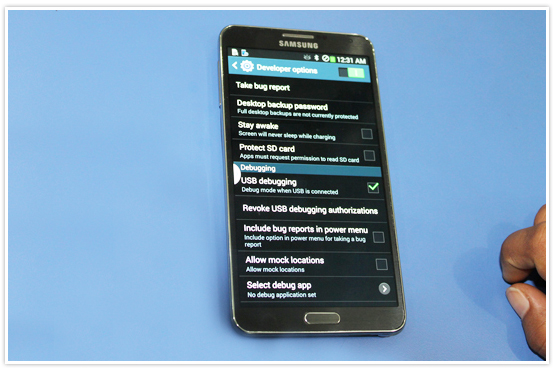Home ► Bulk SMS Software ► Bulk SMS Software Help & Tutorials ► Samsung Galaxy Note III SM-N9005 Troubleshooting ► Enabling USB Debugging Mode
How to Enable USB Debugging Mode on Samsung Galaxy Note III SM-N9005
| ✔ Lava IRIS 502 Mobile | ✔ Samsung GALAXY S4 GT-I9500 Mobile | ✔ Samsung Galaxy Note 3 SM N9005 Mobile |
STEP ① -Go to "Setting" and Tap on "Developer Options"
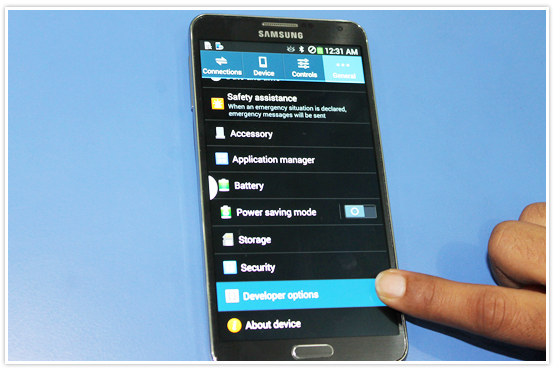
STEP ②- Now scroll down and Tap on "USB Debugging Option"
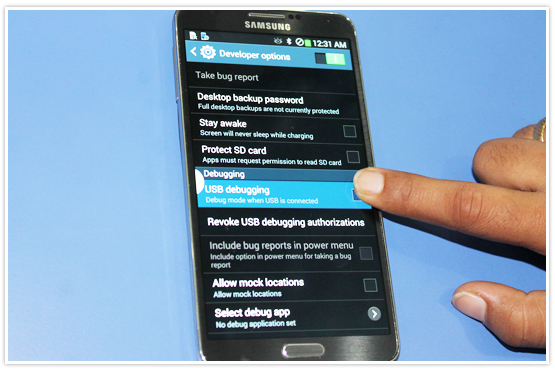
STEP:③- After tapping on "USB Debugging mode" you will get a security message, Tap on OK button to continue..
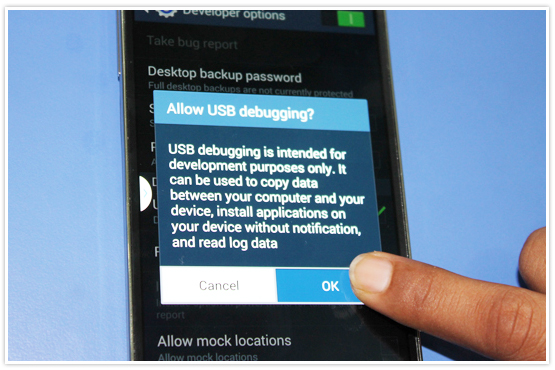
STEP:④- Now "USB Debugging mode" has been enabled in your mobile device.