How to Send text messages using DRPU Android Bulk SMS Software
STEP ① - Enable USB Debugging Mode in Android Mobile
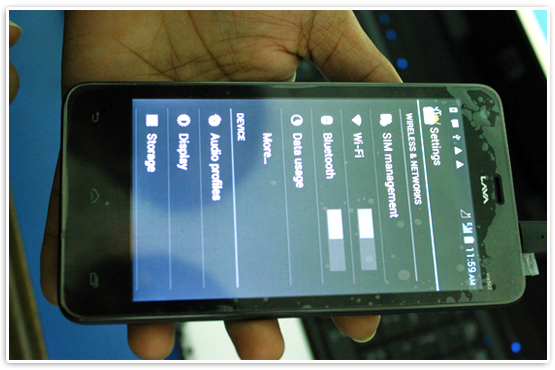
Photo shot of Enable USB Debugging Mode, more details about Enabling USB Debugging Mode
STEP ② - Installation of Mobile Device Driver after connecting your Mobile to PC
Photo shot of Driver Installation, for more details go to how to connect your Android Mobile with PC
STEP:③ - Now Install DRPU Android Bulk SMS Software on your PC or laptop
Photo shot of Software installation process, Download Android Bulk SMS Software
STEP:④ Connect your Mobile to (PC/laptop) for using Android Bulk SMS Software
Photo shot of Mobile phone connection wizard, go to how to connect your Mobile with Bulk SMS Software
STEP:⑤ - Now you can send text messages using DRPU Android Bulk SMS Software
Photo shot of Message sending procedure using DRPU Android Bulk SMS Software
STEP:⑥ - Successfully receive message
Photo shot of received 'Test message'
| ★ Tested Android Mobile Devices OS Versions Chart ★ |
 |
| ★ If Your Android Device not working properly then go through Hard Reset Procedure ★ |
