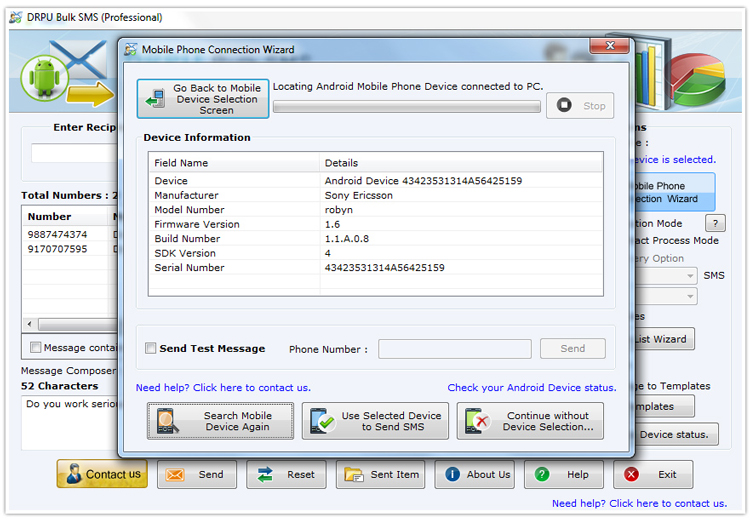How to Enable USB debugging mode of Sony-Xperia-X10-mini E10i mobile
STEP ① - Tap on "Settings" icon of your mobile device

STEP ② - Scroll down to reach "Applications" option of Sony-Xperia-X10-mini and tap on it
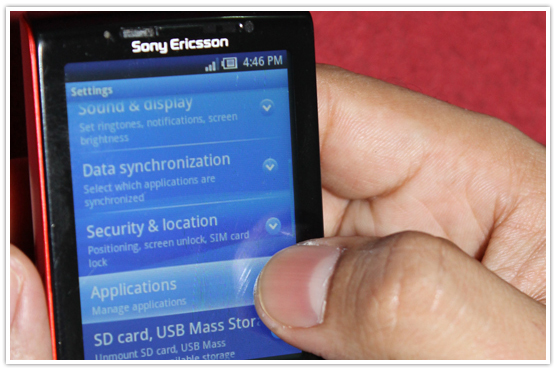
STEP:③ - Now, Tap on "Development" option
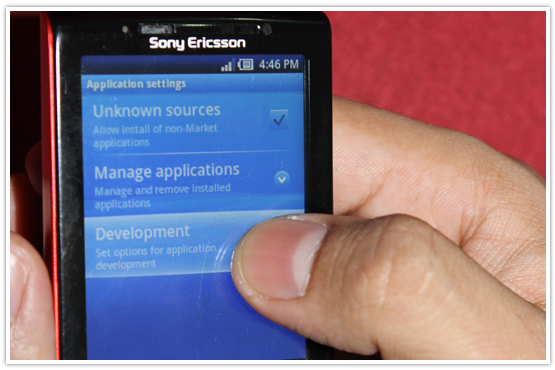
STEP:④ - "Enable USB Debugging Mode" of Sony-Xperia-X10-mini phone
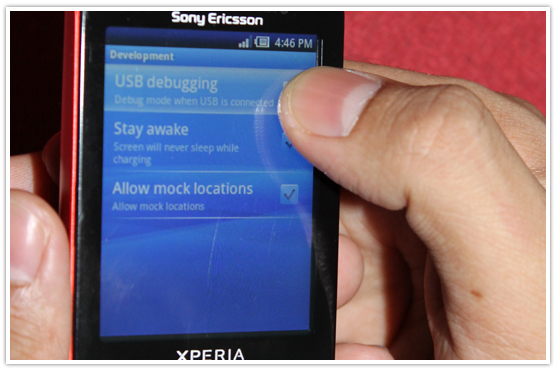
STEP:⑤ - Now, connect your sony-Xperia-X10-mini phone to your computer using USB Cable

STEP:⑥ - After connecting your mobile to PC, choose "Connect your phone" option
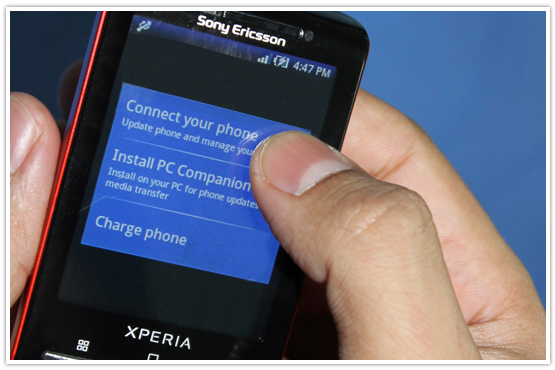
STEP:⑦ - Let the Mobile Device Drivers (specially, ADB Drivers) install on your system
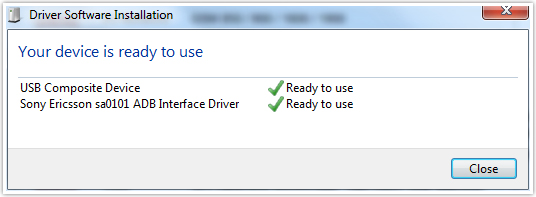
STEP:⑧ - Now run DRPU Bulk SMS Software and try connecting your phone to send group text messages