Bulk SMS Software for Android Mobile Screenshots
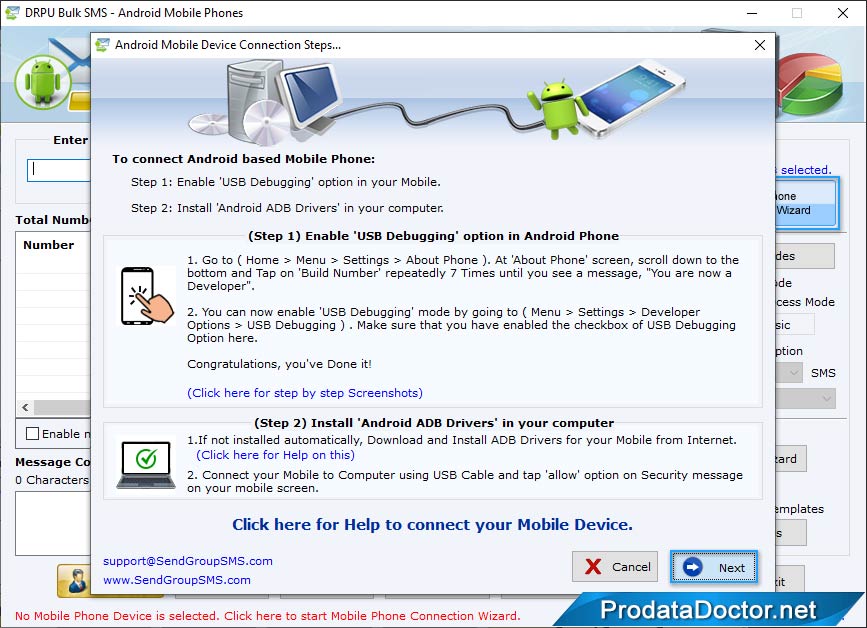
Click on Next button to connect mobile phone with PC.
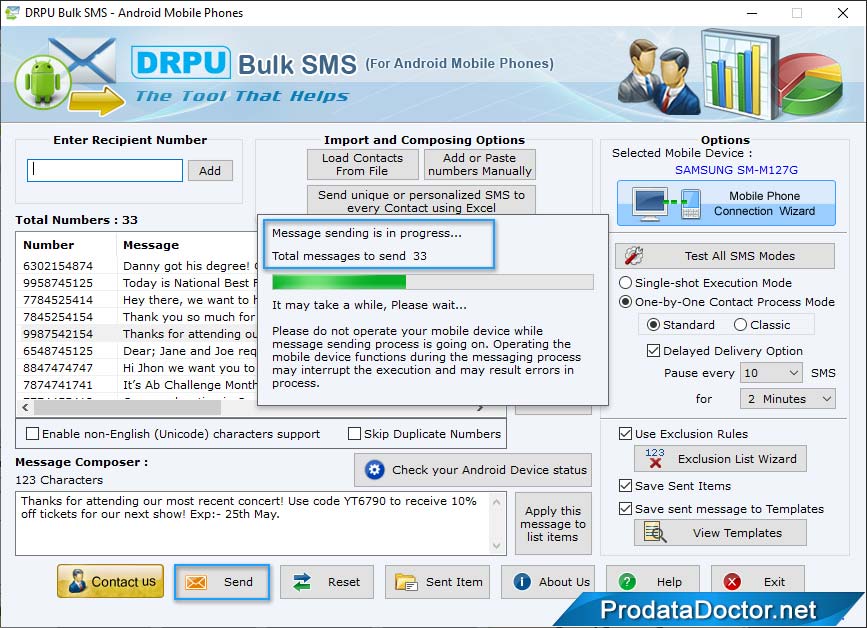
Compose the message to send. You can add recipient number
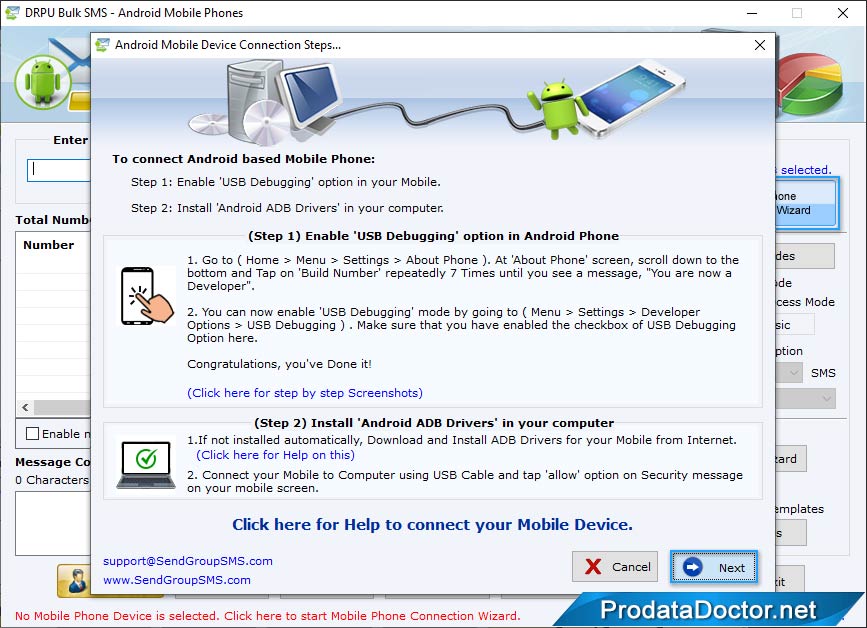
Click on Next button to connect mobile phone with PC.
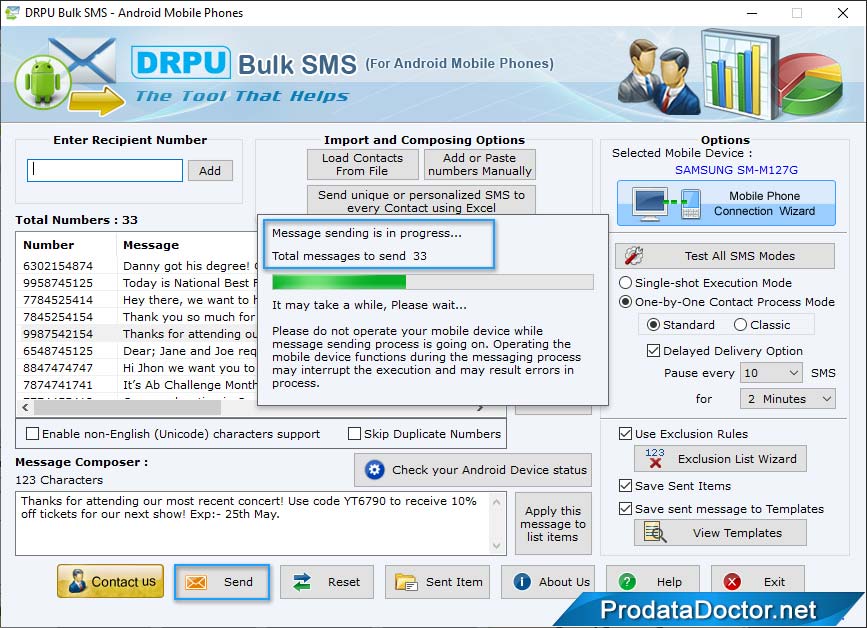
Compose the message to send. You can add recipient number