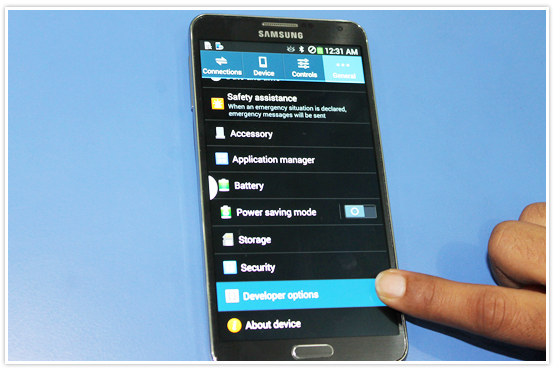Home ► Bulk SMS Software ► Bulk SMS Software Help & Tutorials ► Samsung Galaxy Note III SM-N9005 Troubleshooting ► Enabling Developer Option
How to Enable Developer Option on Samsung Galaxy Note III SM-N9005 device
| ✔ Samsung GALAXY S4 GT-I9500 Mobile | ✔ Samsung Galaxy Note 3 SM N9005 Mobile |
STEP ① -Tap on "Appication" Icon and open "Setting Option" on your mobile device.

STEP ②- Click on "General" Icon on the Top-right to reach "About Device" option and tap on it.
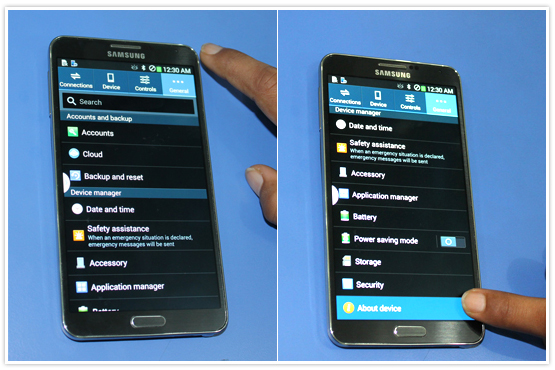
STEP:③- Now scroll down to "Build Number" option and tap on 7 times.
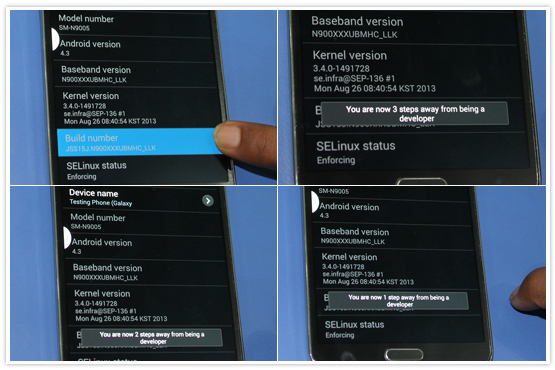
STEP:④- After tapping on "Build Number" 7 times, you will see a message “Developer mode has been enabled”
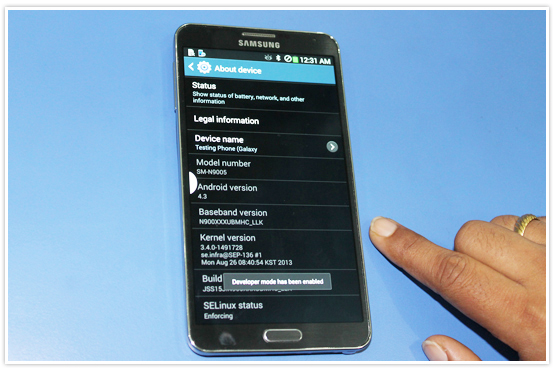
STEP:⑤- Return to the "Setting Option" to see "Developer Options" listed there