Mac Computer Monitoring Software

Mac monitoring software secretly records all keystrokes that performed by external or guest users on your MAC OS X installed machine. Macintosh PC monitoring program records visited websites, typed URL, send/receive emails, chat conversation, search engine searches and other internet activities in real time.
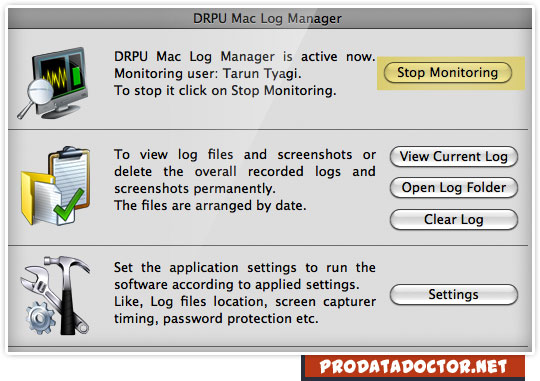
Mac monitoring software provides useful solution for :
System Administrator, Parental Monitoring, Employee Monitoring, Office Managers, Surveillance Purpose etc.
Software Features:
✔ Monitors multiple users account: Computer monitoring program monitors multiple users account that logon on your MAC OS X installed machine in your absence.
✔ Records entire clipboard activities: Internet monitoring software secretly records entire clipboard activities that performed by unauthorized users on your MAC computer.
✔ Password protected: MAC monitoring software is password protected so that unauthorized user can’t access or modify software configuration setting.
✔ Records system online and offline activity records: MAC keylogger software records entire system online and offline activities so that you can easily know what displays on your MAC computer when you are away.
✔ Records USB removable media insertion activity: Mac key logger software records USB removable media insertion or removal activity so that you can easily know whenever USB removable media is attach to your MAC computer.
✔ Records chat conversation details: Internet monitoring tools records chat conversation using various kinds of service providers like Yahoo, MSN, Bing, Orkut, Facebook, Twitter and other service provider.
✔ Works in stealth mode: Web monitoring program works in hidden mode and not appear in add/remove program, control panel, task manager and even hidden in installation path folders so that any one can’t know the presence of it.
✔ Captures video screenshots periodically: System monitoring software captures video screenshots at regular interval of time so that you can easily know what displays on your MAC OS X installed machine in your absence.
