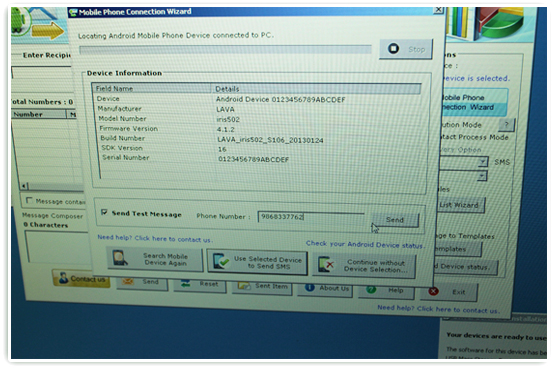Home ► Bulk SMS Software ► Bulk SMS Software for Android Mobile ► SMS Sending Tutorials ► Mobile and Software Connection

How to connect your Mobile with DRPU Android Bulk SMS Software

STEP ① - Mobile Phone connection steps (How to connect your mobile with DRPU Android Bulk SMS Software)
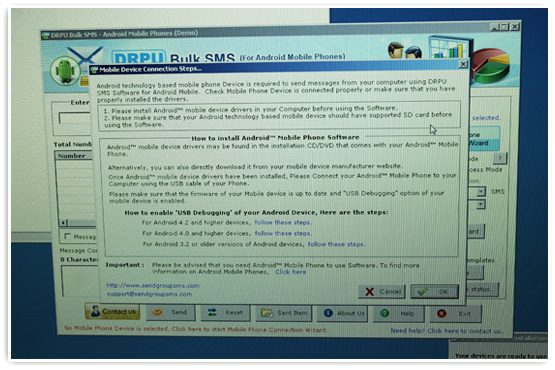
STEP ② - Locating Android Mobile connected to PC
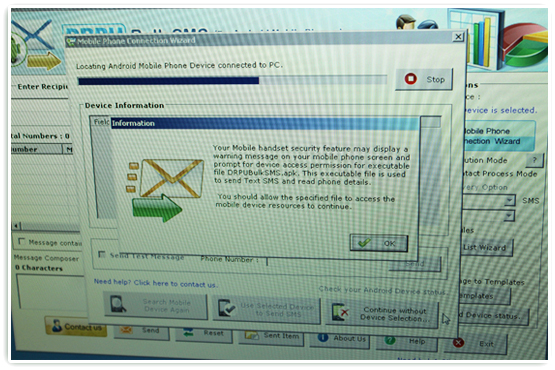
STEP:③ - Now you can choose 'Use Selected Device to Send SMS’ option