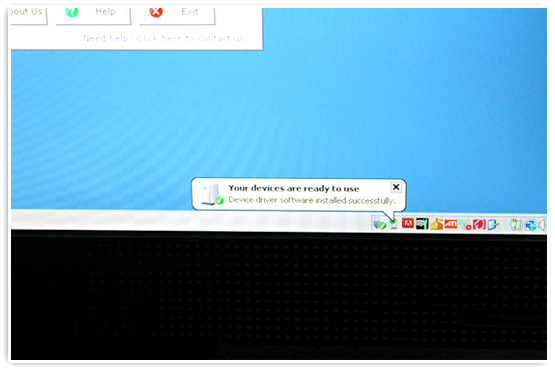Home ► Bulk SMS Software ► Bulk SMS Software for Android Mobile ► SMS Sending Tutorials ► Mobile and PC Connection

How to Connect your Mobile with your System

| ✔ Lava IRIS 502 Mobile | ✔ Samsung GALAXY S4 GT-I9500 Mobile | ✔ Samsung Galaxy Note 3 SM N9005 Mobile |
STEP ① - Connect your Android Mobile to USB Connection Cable

STEP ② - Now Connect your Mobile to your PC through USB port

STEP:③ - Installing device drivers, as you connect your mobile with PC
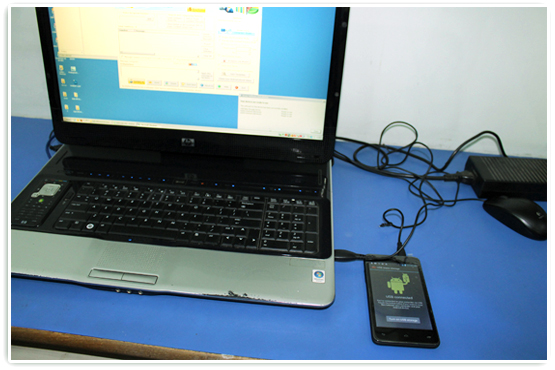
STEP:④ After successful device driver installation and mobile phone connectivity, your device is ready to use